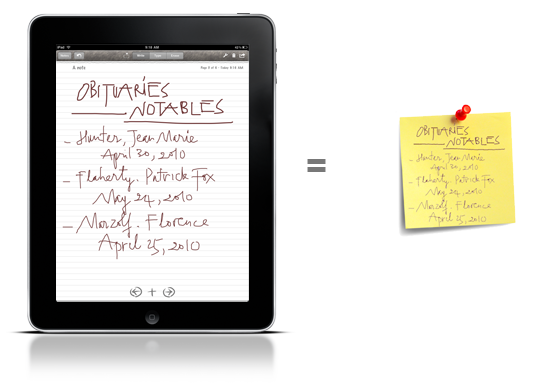Leave alone the price, I will discuss in this post why a $.99 ballpoint pen and a paper notepad is still better than a $500.00+ iPad.
The beautiful enormous multi-touch iPad screen shouts out for handwriting applications. That is why there are at least a dozen iPad apps today aiming for handwriting notes (smartNotes, Penultimate, TakeNotes, WritePad, uWrite, Scribble Notes, PaperPad, WriteNow – I just searched the App Store for “handwriting”). I recently added one more into the collection – Notes +. Many of these apps focus more on the cool factor (the hype) than on being practical. And they are not even close comparing to pen and paper.
1. The FAT FINGER
Average human fingertip size is about 64 – 100 square millimeters (8 – 10 mm wide); the pad of the finger, which most people touch with, is 100 – 196 square millimeters (Ubuntu Designing for Finger UIs). Apple recommends a minimum touch target size of 29 pixels wide by 44 pixels tall (iPhone Human Interface Guidelines). iPad resolution is 132 ppi (iPhone resolution is 163 ppi), which equates to 5.58 mm wide by 8.38 mm tall for the minimum touch target size, or 47 square millimeters.
The tip size of a 1.0mm ballpoint pen is, well, 1.0 mm. Ballpoint pen tip size is about 0.7 – 1.2 mm in diameter (Wikipedia – Ballpoint Pen); that is 0.49 – 1.44 square millimeters. Therefore, a finger touch is about 136 – 217 times bigger than that of a ballpoint pen. That makes the 7.8” x 5.8” iPad screen less useful than a 3” x 3” Post-It note!
Would you bring a pile of Post-It notes to a meeting or a class in place of a notepad? People brag about handwriting iPad apps nowadays. Cool – yes; practical – no! My Notes + app provides a Zoom-Write mode where you can write small text with your finger, making the iPad screen feels like a normal notepad.
2. The PALM PROBLEM
Writing on an iPad means keeping your palm on the air, at least with most of current handwriting apps. The iPhone/iPad SDK provides no inherent API to help detecting a palm touch. A touch is a touch; there is no concept of a touch size. It is all up to app developers to find a way to detect and reject palm touches. How do they do it currently? They don’t.
It is not an easy problem differentiating between a palm touch and a finger touch, with unknown touch size. That is why most, if not all, of the current handwriting iPad apps just ignore this problem (I have solved this palm problem in my app: Notes +).
If you think that it is ok to finger write with your palm on the air, try to write with a stylus!
3. The LOOK & FEEL
Pen and paper is the natural way for writing. Whenever I’m in a need of writing something, I pick up my pen, put my palm down on the paper, jot down the title, lift my pen up a little bit, think, put my pen down again, squiggle it because I’m still thinking, then write and let my thought flow while moving the pen tip on the paper. Have I got this relaxed feeling when I write on an iPad? No.
I did much calligraphy when I was a kid. I learned how to press on a pen precisely to have different stroke width. I learned how to angle my pen to have different amount of ink flowing down, to pace my pen movement to have a different feels for letters. Can I do any of those on iPad? No.
In the art of calligraphy, pressure, angle, speed, and movement defines strokes. The iPhone/iPad can only comprehend the latter two. Some iPhone/iPad handwriting apps went extra miles to interpret speed for pressure and provide various stroke settings. Do they feel the same? No.
How about the look? OpenGL is a powerful drawing foundation. To draw ink-like strokes, one can apply an appropriate texture to the strokes. In fact, Apple provided a very good sample code, GLPaint (and Serg Koren’s excellent 6-part GLPaint Dissected article if you want details), to do this and many handwriting apps have used this technique. The result: it looks good enough to start a hype. How close to pen and paper is it? Not even close. How about different textures / styles / opacity with different pressure and pen-holding angles?
4. There are still PAPER AROUND
Imagine you went to a doctor office and they handed you a form to fill out. Would you pull out your iPad and tell them “get it on here and I’ll fill it out”? There are still too MUCH paper around: forms, class handouts, checkbooks, receipts, dollar bills, … If you can have only one device, a pen or an iPad, to get the job done, what would you pick?
+ 1. The CRASH
I will show you a way to crash any handwriting iPad app (including mine, Notes +). Squiggle your finger up and down, left and write to fill a writing area like you would do in a boring meeting or class.
Do it for the entire iPad screen. All apps will either crash or respond very slowly. Why? An app will have to store your touches. It needs to do that to repaint the screen, to save, to export, to re-arrange, … A touch has many attributes: x coordinate, y coordinate, timestamp (for calculating speed), … It needs at least 5 bytes to store a touch, using advanced encryption algorithm. Without compressing, it can easily be 12 bytes.
Assume that you will fill the entire iPad screen with your strokes. Of course, your touches will be on top of each others but for simplicity, we just account one touch for one pixel. The iPad screen is 1004 (-20 for status bar) by 768 pixels, equates to 771,072 pixels. It needs 3,855,360 bytes, or 3.68 megabytes to store all the touches. The app will crash. If you don’t believe me, try it now.
Would your pen and paper crash and all of your writing disappear?
It is amazing that something invented thousands of years ago is so hard to replace. I wrote this post not to trash the beloved iPad, or any app; I wrote this post to let the developers realize the problems we have. After all, if we don’t know what the problem is, how are we going to fix it. I truly believe that we will get there (a world without any tree being cut for paper). That is why I wrote my app, Notes +.
Viet Tran
May 26, 2010
Update – June 5th, 2010 – On Bill Gates’ “the iPad isn’t there yet”.
On Larry King Live, CNN, June 3rd, with his father, he said (copied from Crunch Gear):
We’re all trying to get to something that you just love to take to a meeting and use and it is not quite there yet. You need to have input. You need to take notes and edit things. Microsoft and a bunch of other companies are working on getting that final, ultimate product. [...] It still isn’t the device that I’d take to a meeting because it has no input.
Despite many jokes about this on the tech blog community, I 100% agreed with Mr. Gates (I still blame him for the terrible OS and all the malware though). When I think of an iPad, I think about bring it to a meeting too. That is why I started this project, Notes +, (and hopefully many others later). The iPad input is simply suck! Just my 2cent.
Notice: Undefined variable: args in /home/viettrancom/public_html/wp-content/themes/paper/single.php on line 14